-
Introduction
-
FAQ
- Difference Between DAS and DVS
- What is the maximum distance of distributed fiber optic vibration sensing?
- What is the spatial resolution of the distributed fiber optic vibration monitoring system?
- What programming language is used for the software of DVS/DAS system
- What type of fiber is used for distributed fiber optic vibration sensing?
- What are the laser requirements for the DVS/DAS system?
-
Tutorial
-
Component
[Tutorial] How to wire the DVS/DAS system installation process?
2023-05-30 22:52:20
Auxiliary parts preparation:

| Name | Description | Quantity |
|---|---|---|
| Power supply module | Power supply module capable of providing 24V and 5V output | 1 PCS |
| FC Flange | FC connector with one end for connecting the fiber to the module and one end for connecting the sensing fiber. | 1 PCS |
| Test fiber optic (or fiber optic cable) | Single-mode fiber G652, let the merchant help fuse a good FC/APC connector | 1 PCS |
| Power terminals | Powering the power supply module | 1 PCS |
| Wires | Powering the DVS/DAS integrated module | 2 PCS |
| Power Meters | For debugging, troubleshooting exceptions (buy one if you don't have one) | 1 PCS |
Wiring diagram:
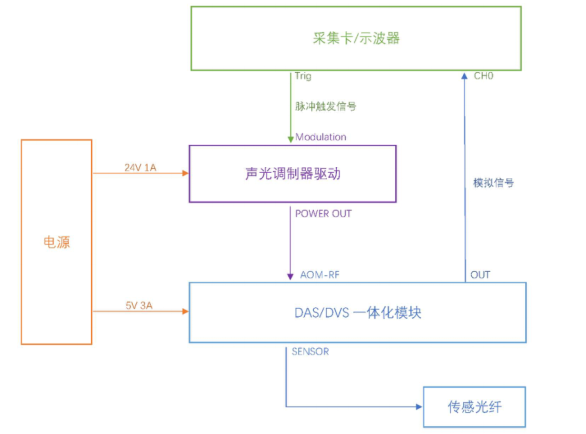
Wiring physical diagram:
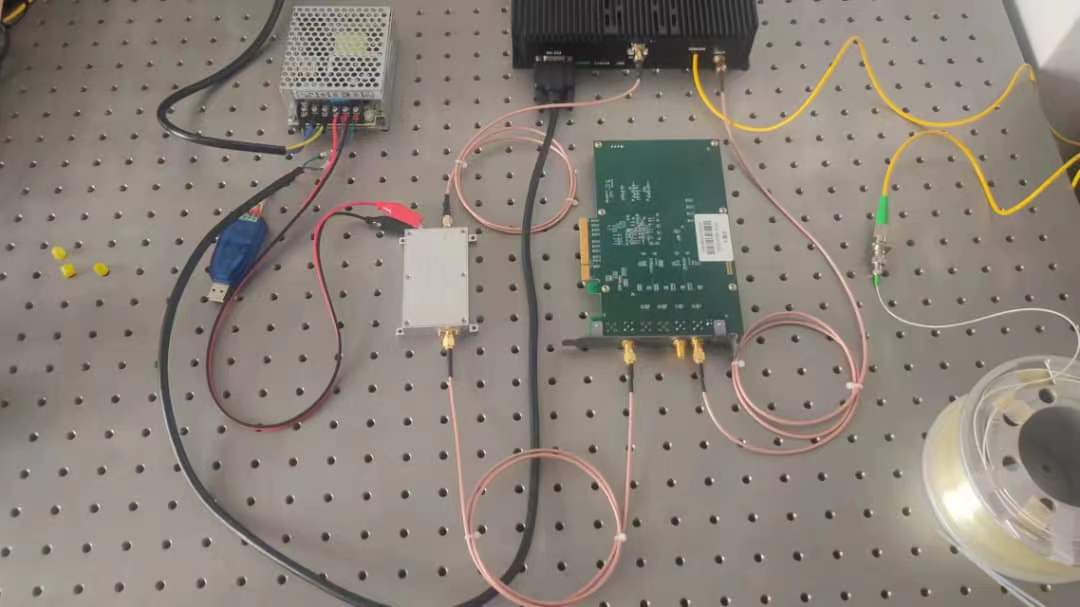
DVS, DAS power supply wiring port definition
| Interface Type | Silk Screen Printing | Pins | Description |
|---|---|---|---|
| Plug-in terminal block | V | 1 | DC power supply +5V power supply |
| G | 2 | DC power supply GND | |
| T | 3 | RS-232 transmission (DAS integrated module transmission, connected to the counterpart RXD) | |
| R | 4 | RS-232 reception (DAS integrated module reception, connected to the counterpart TXD) | |
| G | 5 | RS-232 ground | |
| RF Interface | AOM-RF | AOM RF input | |
| Fiber Optic Interface | Sensor | Connecting sensing fiber, default FC/APC connector | |
| Output Interface | OUT | Module output voltage signal |
Usually you only need to connect pin 1 and follow pin 2 to supply power to the module.
AOM driver is 24V power supply, the integrated module is 5V power supply, do not be mistaken.
Attention
AOM drive power connection, do not stick to cause a short circuit. Drive power connector, "middle is positive, housing is negative"
Do not wire with electricity (fiber optic), easy to burn the connector; fiber optic connector end of use, please cover the protective cover.